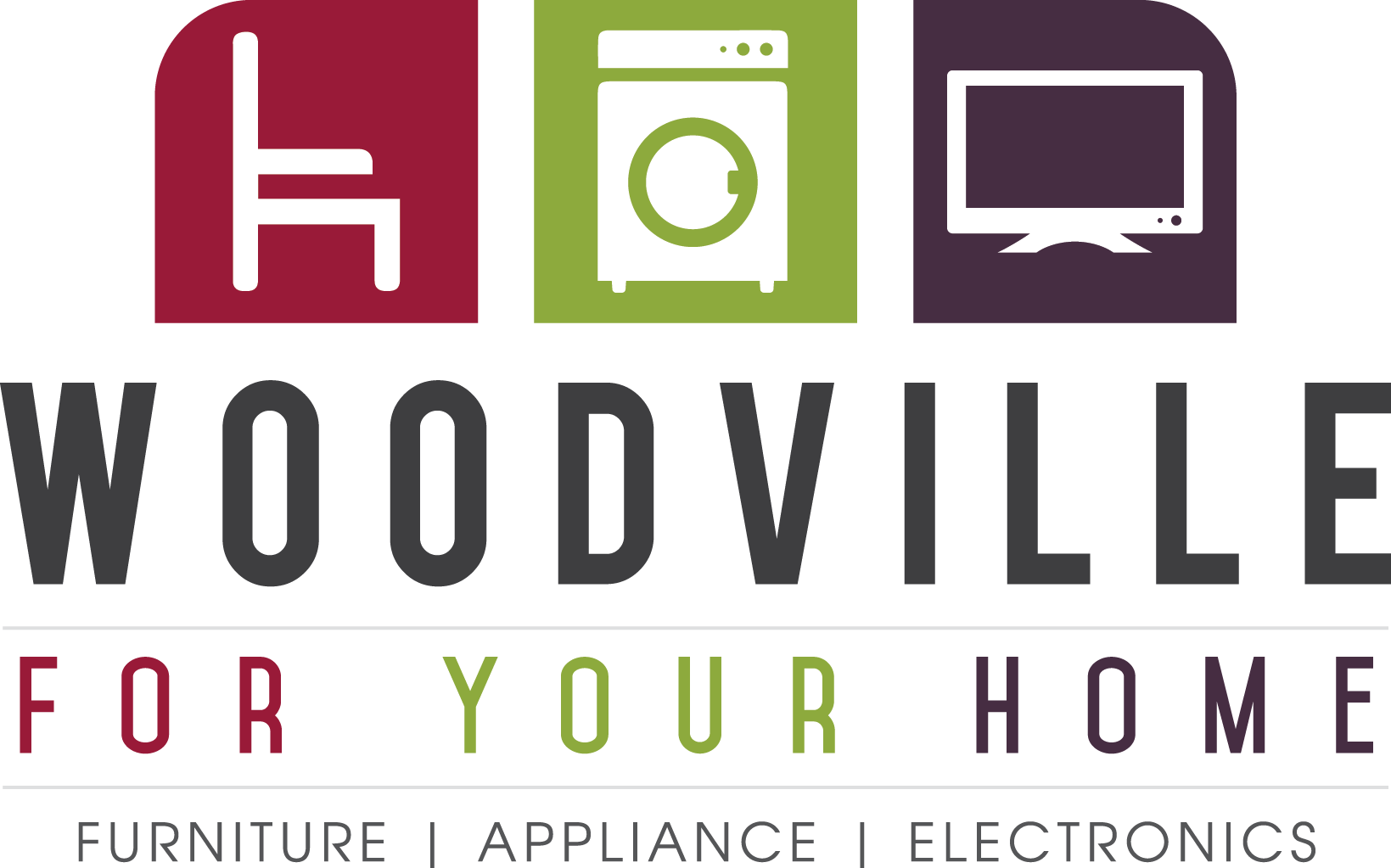We're here to help!
FAQs
(frequently asked questions)
Getting Started
How does Rent To Own work?
Rent to Own gives you the power to shop worry-free, with no credit needed.
- Choose from the best brands: Take your pick from your favorite furniture, appliance and electronics brands—such as Ashley Furniture, GE, Samsung, Frigidaire, LG and HP.
- Choose your payment plan: Choose the payment schedule that works best for your budget: weekly, bi-weekly (every two weeks), semi-monthly or monthly.
- Choose your delivery date: We’ll professionally deliver and set up your product at no extra cost – on the same or next day in most cases.**
It’s easy to get approved — just complete and submit your order online or visit your nearest Woodville For your Home store, all with no obligation. Learn more about How Woodville For your Home Works.
Do I need a good credit score to rent from Woodville For your Home?
No. No credit history is required and we do not require a minimum FICO credit score.
All you need is some standard information:
- Personal Info: Name, date of birth and contact info
- Income Info: Verifiable source of income
- Residence Info: Contact info for your landlord/mortgage company
- 2-4 References: At least two references should be relatives with separate addresses
Does Woodville For your Home report to the credit bureau or build your credit?
Woodville For your Home does not report your payment history to the credit bureaus. We know life happens; so, we allow you to return your products at any time without further obligation.
What information will I need to rent from Woodville For your Home? What are the requirements?
All you need is some standard information:
- Personal Info: Name, date of birth and contact info
- Income Info: Verifiable source of income
- Residence Info: Contact info for your landlord/mortgage company
- 2-4 References: At least two references should be relatives with separate addresses
Does Woodville For your Home offer delivery?
Yes. In fact, we generally offer same or next day delivery for products we have in stock to addresses within our standard service area. A General rule for Rent to Own or Lease Purchase Deliveries would be a 20-mile radius from our stores. Confirm Rent to Own delivery with your local store.
Will Woodville For your Home match a competitor’s price?
Yes, on new agreements, we may adjust the weekly rate, term and/or total price to match our rent/lease to own competitors’ advertised prices. The item must be the identical item, size, model number, quality and condition. The entire printed ad, online price or digital version of the ad must be presented for proof of competitors’ price. The price of the item must be listed and valid at the time of price match. We reserve the right to verify a competitor’s advertised price and the availability of the item.
Will I receive Order Confirmation?
Yes. You will be sent an email immediately following your order to confirm that we have received your order and to serve as your receipt. For items requiring White Glove Delivery, you will be contacted by phone to schedule delivery.
Payments \ My Account
How much do I need to start an agreement at Woodville For your Home?
Two weeks rent is all you need to get started at Woodville For your Home.
When are payments due? / Can I set my payment date?
You choose the payment schedule that works for you. You can make your payments weekly, biweekly (every two weeks), semi-monthly or monthly. Your payment schedule can be found on your rental agreement or by contacting your local store.
How do I change my scheduled payment date?
Contact your local store to request a change to your payment date.
How do I make a payment?
Woodville For your Home offers four ways to pay:
Pay online.
Pay in store.
Scheduled Auto-Pay
Call your local store to pay by phone with Visa or MasterCard.
How do I set up an account to make my payments online?
Set up your account now. You’ll need your agreement number and customer number to make payments online. This can be found on your rental agreement or provided by your local store. Even if you have more than one agreement, you’ll only need one of the agreement numbers.
Can I pay more than my normal payment amount when I set up an automatic payment?
No, automatic payments can only be set for the standard amounts due on your items based on your pay frequency. If you want to take advantage of 6 Months Same as Cash or the Early Purchase Discount, contact your local store.
What is Woodville For your Home’s late payment policy?
Need a little help? No worries. If you ever need to make a late payment, simply contact the manager of your Woodville For your Home store on or before your scheduled renewal (payment) date — we'll be happy to work with you!
What is Woodville For your Home’s return policy?
Life happens. At any time, you can contact your store to schedule a return of your product or return the merchandise in person and pause your payments. When you're ready, you can come back, reinstate your agreement to get the same or comparable item, and pick up your payments right where you left off.
How do I restart my agreement?
At Woodville For your Home, you don’t lose what you pay into an agreement. If you voluntarily return a product before reaching ownership. We will allow you to pick up where you left off when you’re ready. Just call or visit your local store and a store associate will help you restart your agreement.
- Reinstate your agreement: You have the option of getting your item (or a comparable item) back.
- Switch to another item: If you don’t want the same item you were renting before, up to three months off the original term of any previously rented item. This will reduce the total cost and allow you to own the item sooner.
Ownership
What are my ownership options? Can I own an item early?
At Woodville For your Home, you have the freedom and flexibility to choose the ownership option that works best for your budget.
- 6 Months Same as Cash: Own it in the first 6 months and you'll pay only the cash price. The same-as-cash period varies from 3 months to 6 months, depending on the item.
- Early Purchase Discount: After your same-as-cash period has ended, you still save on the remaining total if you choose to own your item early. Most Woodville For your Home rental agreements offer a 50 percent savings on the remaining total. This can vary, so be sure to review your agreement.
- Low, Fixed Payment Option: If small payments and flexibility are more your thing, just make your regular rental payments and you’ll own it at the end of the agreement.
Is there a fee or penalty for purchasing my item early?
No. In fact, Woodville For your Home offers an Early Purchase Discount. If you choose to own your item early, you’ll save on the remaining total.
How does the Same-As-Cash option work?
The same-as-cash period is the amount of time you have to pay only the cash price listed on your agreement. You typically have from 3 to 6 months to pay the cash price.
What is the Early Purchase Discount / Option (EPO)?
After the same-as-cash period has ended, you can still choose to own the merchandise early and save. The Early Purchase Discount is the savings off the remaining total you will receive for completing the agreement early. The savings can be as much as 50% off the remaining total. Contact your local store for more details.
Products and Product Service
Do you have new and used products available?
Yes! At Woodville For your Home, we offer the latest and greatest brand-name items in new condition. In addition, if you're looking to save even more, we carry previously rented merchandise for up to 50% off when compared to an item in new condition.** All of our previously rented furniture, appliances, computers, electronics go through a rigorous quality inspection process that includes thorough cleaning and testing. Start your order online to have someone contact you or visit your nearest Woodville For your Home store.
How do I set up a service appointment?
Contact your local store to set up an appointment to repair your product.
Are repairs included with my agreement?
Yes! If an item breaks during normal use, we'll repair it quickly and at no additional cost. If offsite repairs are needed, we'll even give you a loaner while you wait. Contact your Woodville For your Home store to set up an appointment.
What if I want to upgrade my product during my rental agreement?
At Woodville For your Home, you can upgrade at any time. Just contact your store. Your payments will adjust based on the new product selected.
Liability Damage Waiver (LDW)
What is Liability Damage Waiver?
Liability Damage Waiver (LDW) is a program that protects you from liability in the event your rental product is stolen or damaged due to natural disaster, fire or smoke. Without LDW, you are responsible for the cost to repair or replace the stolen or damaged merchandise. By paying a small fee with each rental payment, you pass this responsibility on to Woodville For your Home, so you can breathe easy!
What does LDW cover?
LDW protects you from a wide range of unexpected events, such as theft, fire, lightning, flooding and other acts of nature. It does not cover loss or damage from abuse or carelessness.
Who is eligible for LDW?
LDW protection is available to all customers with a current agreement.
Do I need LDW if I have homeowners or renters insurance?
Most customers still benefit from LDW even if they have homeowners or renters insurance. Many insurance policies have high deductibles and may not cover rental products. We recommend you check if your insurance will cover the cost to replace or repair rental merchandise and consider the amount of your deductible when deciding whether LDW is right for you and your budget.
How much does LDW cost?
In most states, the Liability Damage Waiver is only 5% added to your rental payment.
How do I submit an LDW claim after an incident?
Simply contact your local store. If your product is damaged, we will attempt to repair it. If your product is stolen, we will ask you to provide a police report.
Marketing
How can I stop receiving marketing phone calls or mail from Woodville For your Home?
for text messages reply "stop" or "unsubscribe". For emails follow the link at the bottome of the email.
I signed up to receive emails from Woodville For your Home, but I haven't received any lately. What should I do?
We apologize for any inconvenience. Please be sure to add woodville@adpro-ads.com to your trusted list of senders, contacts or address book. Also, our email may have been mistakenly sent to your spam or junk folder. Please go to your spam/junk folder and mark it as 'not spam'. If you're still not receiving Woodville For your Home emails, sign up for specials to re-register.